Angular 10 officially released deprecating support for Internet Explorer 9 and 10; Read more about the changes
If you’ve been using Angular for your web projects I’m glad to let you know that following this major update to version 10.0.0 the front-end framework created by Google officially deprecates support for Internet Explorer 9, 10 and Internet Explorer Mobile. This comes a few days after Bootstrap 5 also dropped support for all versions of Internet Explorer.
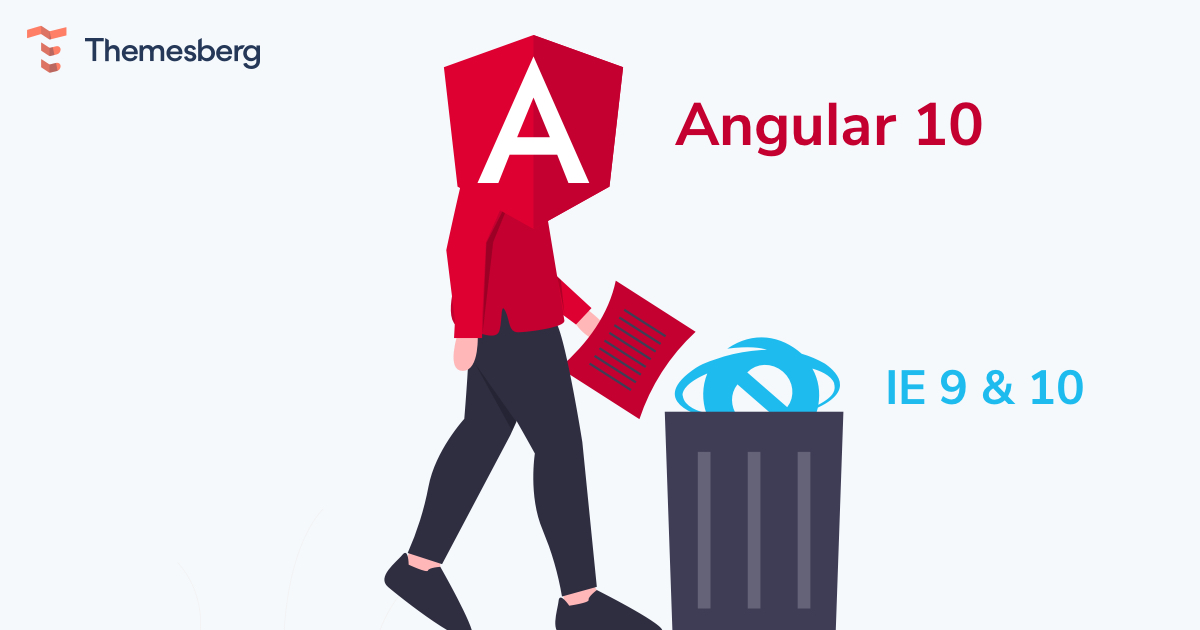
So here’s shortlist of the most important changes:
- Deprecating support for IE 9, 10 and IE Mobile
- TSLib updated to version 2, TypeScript to 3.9 and TSLint to v6
- New Date Range Picker
- Warnings about CommonJS imports
- Optional Stricter Settings
Deprecating support for IE 9, 10 and IE Mobile
According to the official blog post, the team behind Angular let us know that after a heavy consultation with the community they decided to officially deprecate support for IE 9, 10 and Internet Explorer Mobile. This comes as a welcoming change for the developers especially for those who wasted countless hours to offer support for these old browsers.
You can read the updated guide for deprecations if you’re planning to update to version 10.
TSLib updated to version 2, TypeScript to 3.9 and TSLint to v6
These were some expected updates in order to keep Angular up to date with the Javascript ecosystem. Though following these changes the project layout has also been updated by adding an additional tsconfig.json file to better support IDEs and build tooling resolve type and package configurations.
New Date Range Picker
This is one of the few updates regarding components and layout. Angular Material comes with a brand new date range picker for the datepicker component.
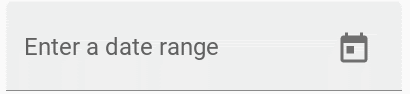
Check out the official documentation for the new Angular date range picker.
Warnings about CommonJS imports
This is a welcoming update which helps developers by warning them when a dependency packaged with CommonJS could result in larger and slower applications, allowing them to change an ECMAScript module bundle.
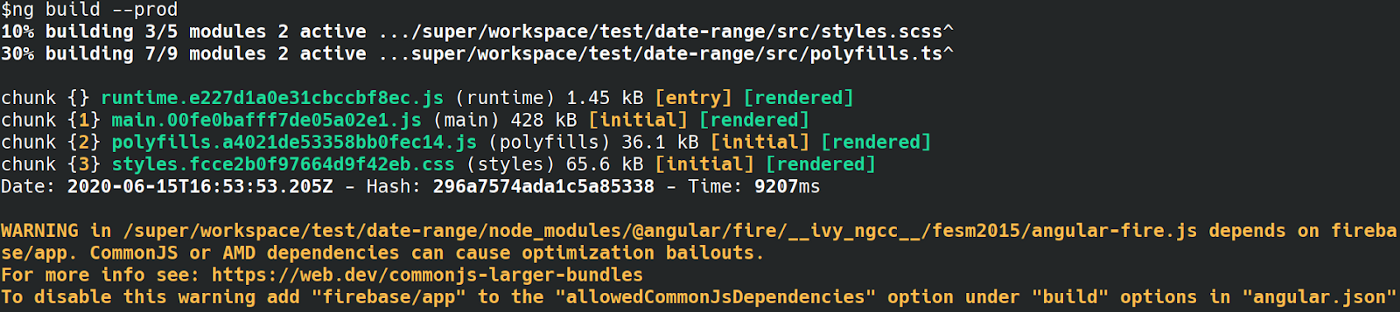
CommonJS is a module formatting system which helps you structure and organize your JavaScript code. It is heavily influenced by NodeJS’s module management. You can read more about CommonJS on the official website.
Optional Stricter Settings
With the version 10 update there’s a new flag that you can use when first initializing your Angular application which will create a more strict project setup:
ng new --strict
This new strict mode will improve maintainability, assist you in catching bugs and errors ahead of time and enable the CLI to apply additional optimizations to your application. According to the official blog post, here’s the list of the features of the new strict mode:
- Enables strict mode in TypeScript
- Turns template type checking to Strict
- Default bundle budgets have been reduced by ~75%
- Configures linting rules to prevent declarations of type any
- Configures your app as side-effect free to enable more advanced tree-shaking
How to update to Angular 10
Fortunately the Angular team provided us with a detailed guide on how you can update your Angular application to the newest version. You can visit update.angular.io to follow the instructions. You can use the following CLI command to update you application:
ng update @angular/cli @angular/core
You can also read more about updating to Angular version 10 from the official guide.